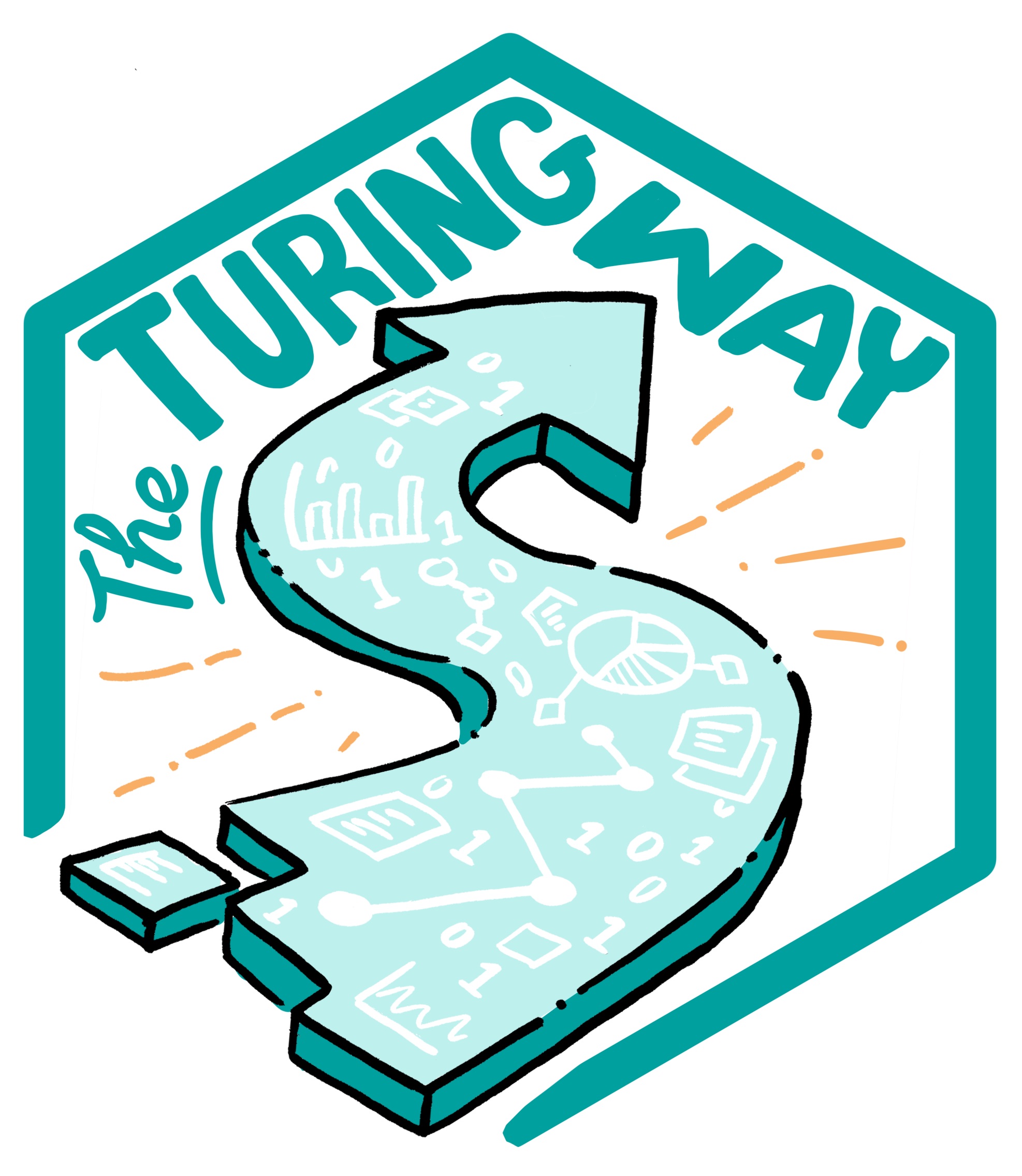Version Control for data¶
We discussed that version controlling the components of evolving projects can help to make work more organised, efficient, collaborative, and reproducible. Many scientific projects, however, do not only contain code, manuscripts, or other small-sized files. Many projects contain larger files such as (input) data or analysis results, which can change or be updated in a project just like other components like code and manuscripts. The reproducibility aspect of a scientific project can improve a lot if we can track the subset or version of data certain analysis or result is based on.
Importance of version controlling data¶
We should not hold the notion that the data used for analysis is static – once it is acquired, it does not change but serves as input for a given analysis and the backbone of our scientific results. The reality is that data is only rarely invariant. For example, throughout a scientific project, datasets can be extended with new data, adapted to new naming schemes, reorganised into different file hierarchies, updated with new data points or modified to fix any errors.
Such dynamic processes are good and beneficial for science as they ensure that data is usable and up-to-date, but they can be confusing if they aren’t properly documented. If a dataset that is the basis for computing a scientific result changes without version control, reproducibility can be threatened: Results may become invalid, or scripts that are based on file names that change between versions can break. Especially if original data gets replaced with new data with no version control in place, the original results of the analysis may not reproduce. Therefore, version controlling data and other large files in a similar way to version controlling code or manuscripts can help ensure the reproducibility of a project and capture the provenance of results, that is “the precise subset and version of data a set of result originates from”. Together with all other components of a research project, data identified in precise versions is part of the of a research outcome.
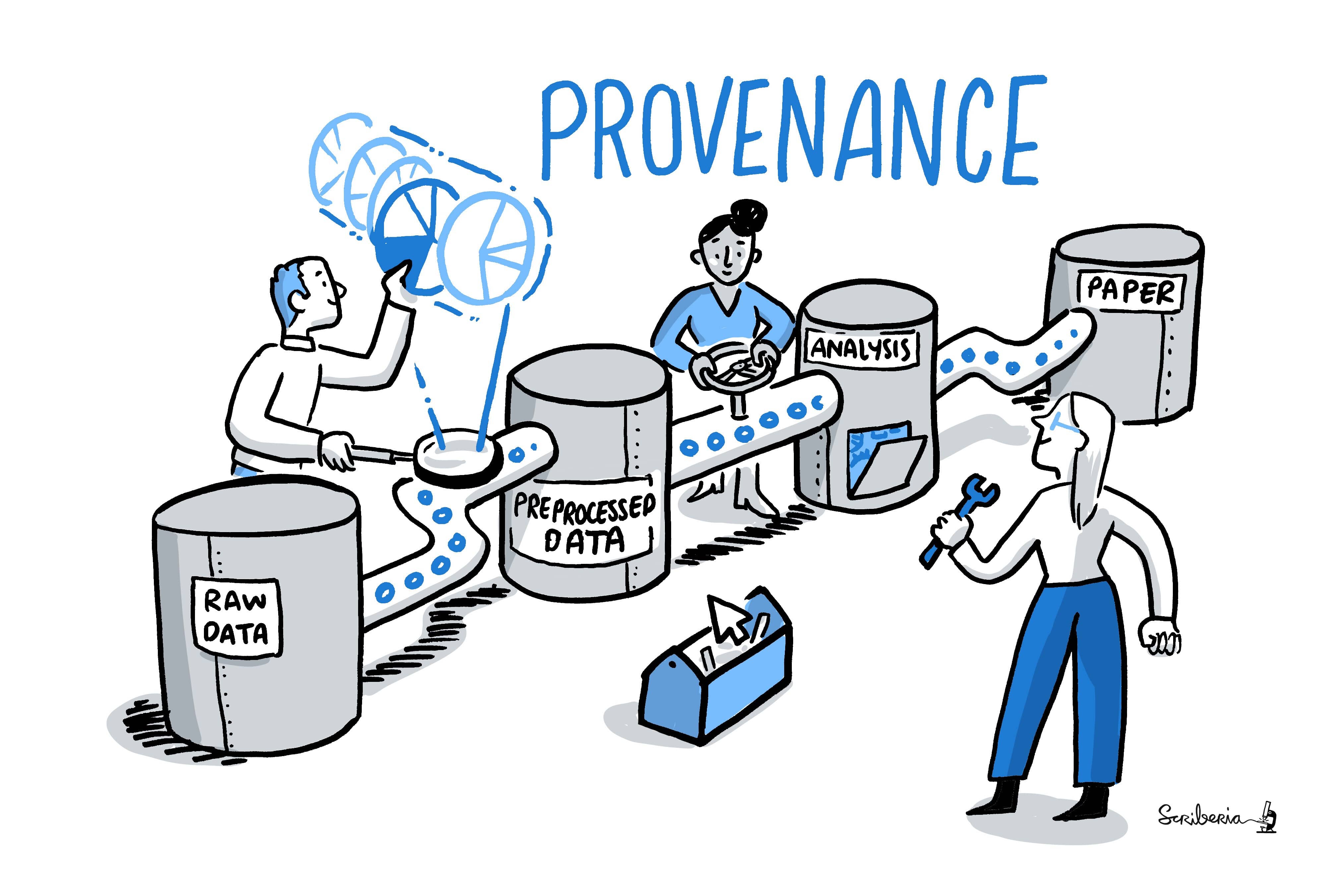
Challenges in version controlling data¶
Depending on the size of the data and the modifications it undergoes, version
control tools such as Git may not be suitable for data.
As long as the files to version control are small in size, tools such as
Git is appropriate.
Therefore, if research involves data that can be stored in a few csv or
character separated files, Git and similar tools can handle them well.
When you work, share, and collaborate on large, potentially binary files (such as many scientific data formats), you need to think about ways to version control this data with specialised tools. This is because most version control tools - among them Git - are not well suited to handle large binary data. As Git repository stores every version of every file that is added to it, large files that undergo regular modifications can inflate the size of a·project significantly. If others try to clone your repository or fetch/pull to update it locally, it will take longer to do this if it contains larger files that have been versioned and modified.
What is especially inconvenient is that repository hosting services such as GitHub imposes maximum file sizes on users (at least in their free versions). For example, if a single file in your repository exceeds 100MB, you will not be able to push this file to a GitHub repository. And if a large file was accidentally added to a repository, removing the file from the repository can be tedious, as this file needs to be purged. These shortcomings can make version controlling files tedious and slow, impede collaborations on repositories with large data, and prevent data or projects with data from being shared on platforms like GitHub.
Tools for version controlling data¶
Several tools are available to handle version controlling and sharing large files. Most of them integrate very well with Git and extend Git functionality or the repository’s capabilities to version control large files. With these tools, large data can be added to a repository, version controlled, reverted to previous states, or updated and modified collaboratively, and even shared via GitHub as small-sized files.
Git LFS¶
One of these tools is Git LFS. It comes with a command-line extension to Git and allows you to treat files of any size alike, using standard Git commands. A major shortcoming, however, is that Git LFS is a centralised solution. Large files are not distributed but stored on a remote server. This usually requires setting up your server or paying for a service - which can make it very inaccessible.
git-annex¶
The git-annex tool is an alternative.
This is a distributed system that can manage and share large files independent
from a central service or server.
git-annex manages all file content in a separate directory in the repository
(.git/annex/objects, the so-called annex).
It places only file names and some metadata into version control by Git.
When a Git repository with an annex is pushed to a web-hosting service such as
GitHub, the contents stored in the annex are not uploaded.
Instead, they can be pushed to a storage system (such as a web server, but also
third party services such as Dropbox, Google Drive, Amazon S3, box.com, and
many more).
If a repository with an annex is cloned, the clone will not contain the contents
of all annexed files by default, but display only file names.
This makes the repository small, even if it tracks many hundreds of GBs of data,
and cloning fast, while file contents are stored in one or more free or commercial
external storage solutions.
On-demand, any file content can then be obtained with a git-annex get command
from the external file storage.
DataLad¶
Yet another tool, DataLad, builds upon Git and
git-annex.
Just as git-annex it allows to version control data and share it via the third party
providers, but tries to simplify and extend its functionality.
In addition to sharing and version controlling large files, it allows recording,
sharing, and using software environments, recording and re-executing commands or
data analyses, and operate seamlessly across a hierarchy of repositories.